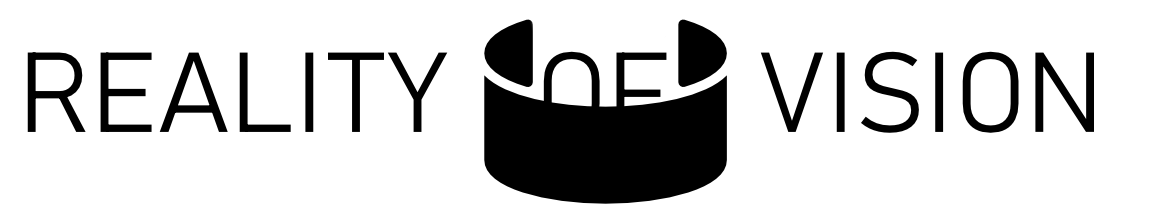I first saw the Insta360 Pro at NAB 2018, and was immediately hooked. At the time I had been shooting with the GoPro Omni and starting to enjoy 360 photos, but the Omni was basically 6 separate GoPros and had a complicated workflow. Plus the lack of stereo had me looking for something better. Compactness was a primary consideration for me, I believe at the time they were also showing the Insta360 Titan which is just too big to take out traveling. So I immediately bought the Pro and have been shooting with it ever since.
Basic Specifications
| 360 photos | Maximum at 7680×3840 (8K) (real-time stitching OR post-processing stitching) |
| 360 videos | Maximum at 3840×1920@30fps (4K) (real-time stitching/live-streaming) Maximum at 7680×3840@30fps (8K) (post-processing stitching) |
| 360 3D photos | Maximum at 7680×7680 (8K) (real-time stitching OR post-processing stitching) |
| 360 3D videos | Maximum at 3840×3840@24fps (4K) (real-time stitching/live-streaming) Maximum at 6400×6400@30fps (6K) (post-processing stitching) |
| Lenses | 6 x F2.4 fisheye lenses |
| File | MP4, JPG, RAW |
| Material | Aluminum alloy, polycarbonate |
| Sound | Built-in mic x 4 AUX |
| Dimensions | φ143mm |
| Weight | 1228g |
| Storage | SD card USB3.0 High-Speed driver |
| Interface | HDMI 2.0 Type-D (for the monitoring and output of footage) RJ45 Ethernet interface (for stable cable communication) USB Type-C (for high speed file transfer) WiFi (for AP hotspot connection) |
| Battery | 5100mAh removable battery (with 75 min of endurance) 12V 5A DC adapter |
| Live-streaming | Up to 3840×3840 (4K) at 24fps H264 video coding and 3840×1920 (4K) at 30fps H264 video coding On any 360-supporting platform, including Facebook and YouTube |
| UPC | 842126100208 |
Shooting With the Insta360 Pro
The Insta360 Pro has a very basic button and display system on the camera itself, most of the functionality is done via the Insta360 Pro iPhone app. It is possible to shoot using just the buttons, but I never do that.
| Connecting Connect to the camera WiFi Hotspot under iPhone settings, fire up the Insta360 Pro app and connect to the default IP address. | |
| Photo Modes I generally will choose Auto Exposure Bracket to make sure I capture the full dynamic range of a scene. Important to note the Content type should be 360 3D or you will only be able to stitch mono photos. Under properties I lower the saturation and sharpness to try and avoid a small sensor, camera phone look. | |
| Video Modes I do not shoot a lot of video with the Insta360 Pro, but I do shoot timelapses and unfortunately the camera treats those more like videos than photos. For example, there is no option for a bracketed timelapse. I set the interval for either 5 seconds or 1 minute depending on the scene, and also lower the saturation and sharpness. |
Stitching
The Insta360 Studio software has improved and is generally fairly good. There have been a couple versions that did not support the latest NVIDIA GPUs, but urrently (2024) I stitch on a Windows 11 box with a NVIDIA 3090 card.
In the Field

When shooting with any camera, a tripod is a must. For 360 cameras an ordinary tripod will show in the final shot, and cover a fair amount of the ground. To make it easier to edit a special VR tripod is used with a small base and long extendable pole. I recommend the Manfrotto Carbon Boom with the VR base. I also add a Neewer leveler so I can level the camera even if the ground is uneven. This is especially important for 360 stereo photos for the camera to be level.
Batteries are always an issue for me, the Insta360 Pro does have a removable battery, but I prefer to use a large external battery pack to run long timelapses, and generally not have to worry too much about battery charging. I use a Vmount plate and a large battery.
Where to Put the Camera
As a photographer I have a few creative controls, where to put the camera is a big one. An important point to remember is that stereo effects drop off fairly quickly (a rock 10 feet away has very little stereo separation) so when placing the camera I look for large foreground objects of interest to put 5-10 feet from the camera. Closer than that will present a number of technical issues regarding focus and parallax, further away and there is no sense in shooting stereo.